Changing from Black & White to Color With Xerox Driver in Chrome
Ignore the Color setting in Chrome. The printer will not respect this setting. Select "More settings".
Click on "Print using system dialog..."
The dialog box may look different if you have Windows 10 or 11.
(Windows 10)
Select Preferences
(Windows 11)
Select Printer then click More settings
In the Xerox driver change "Xerox Black and White" to "Off"

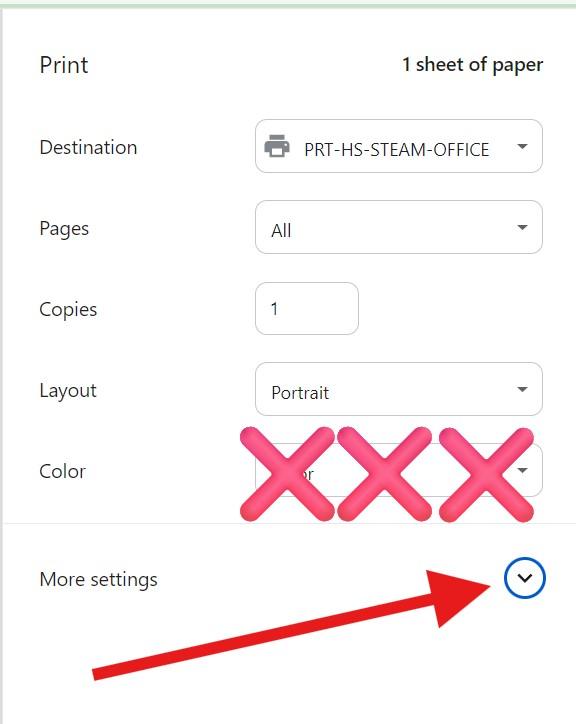
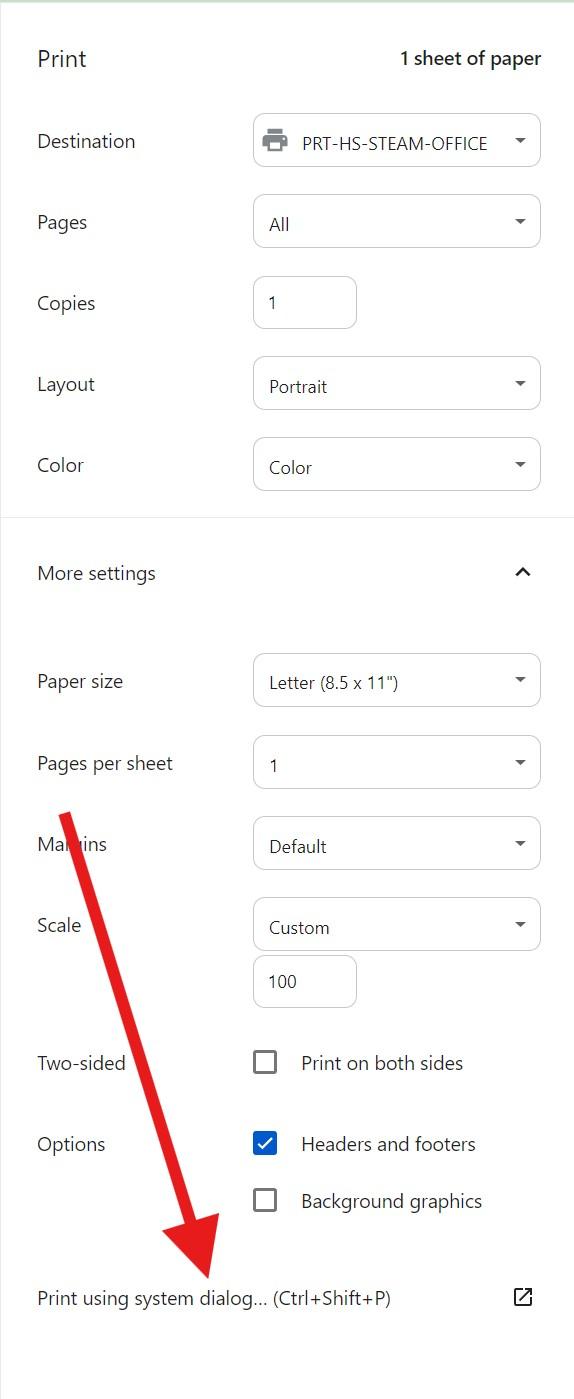
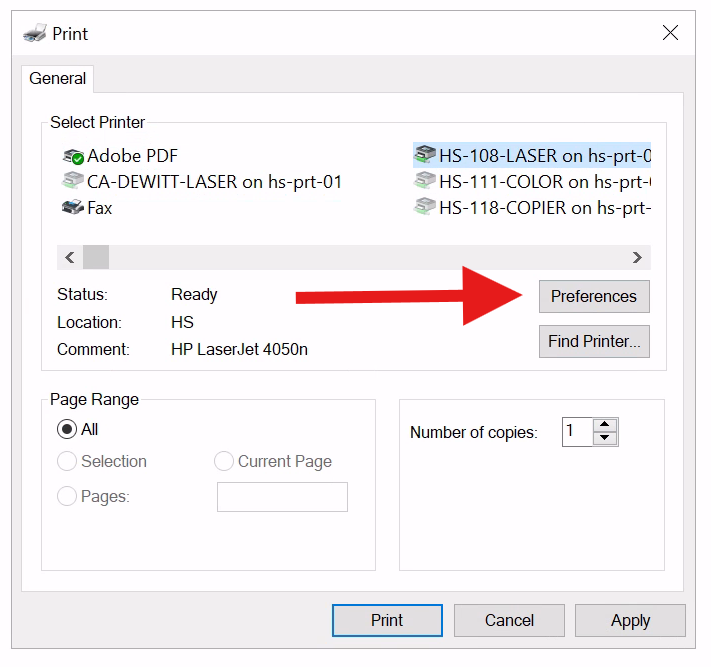
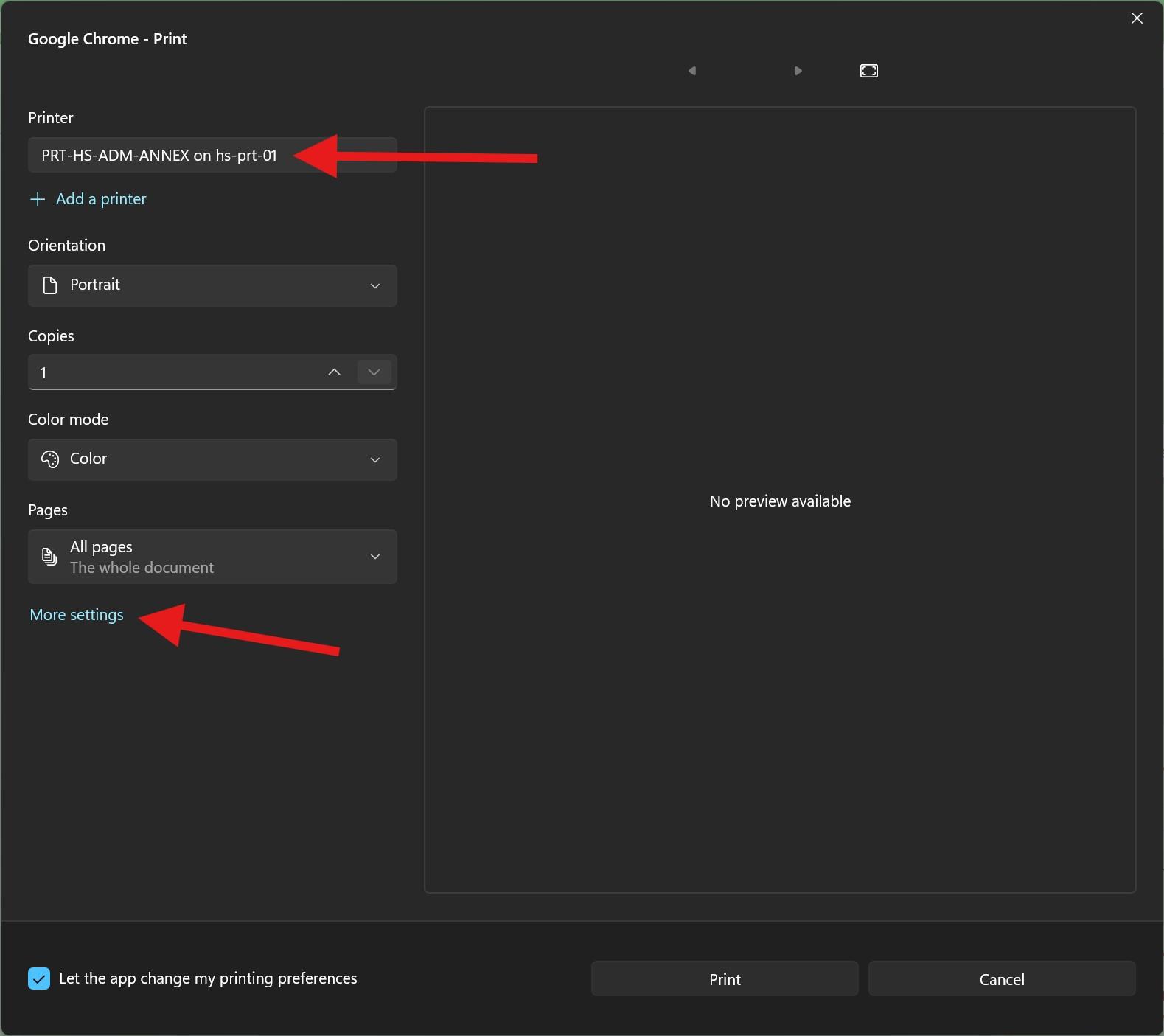
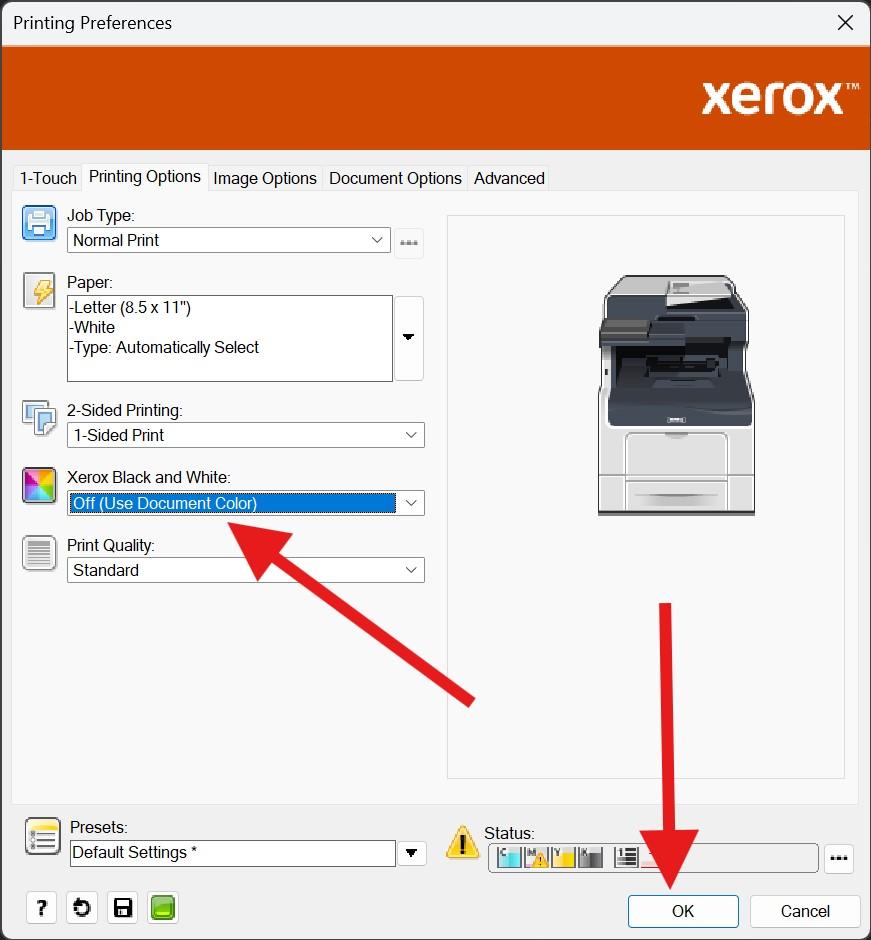
No comments to display
No comments to display