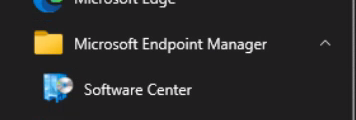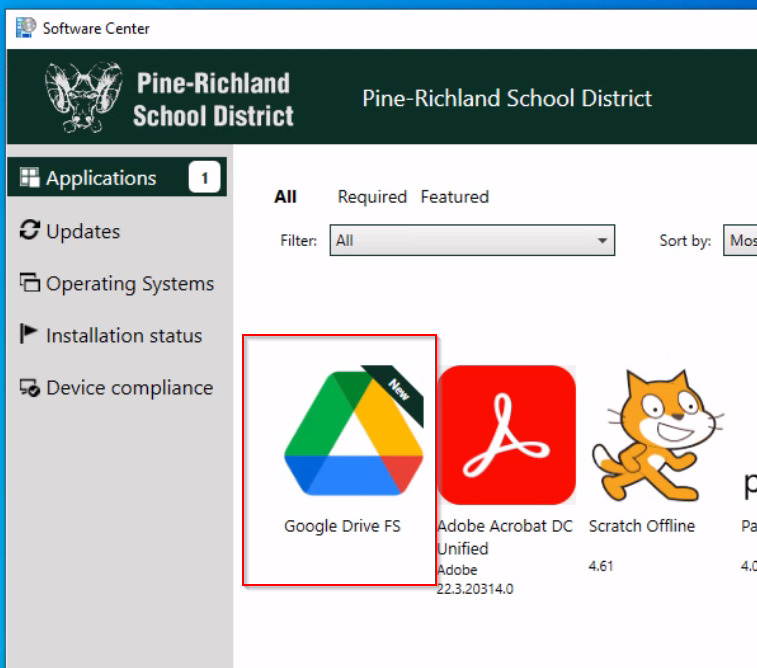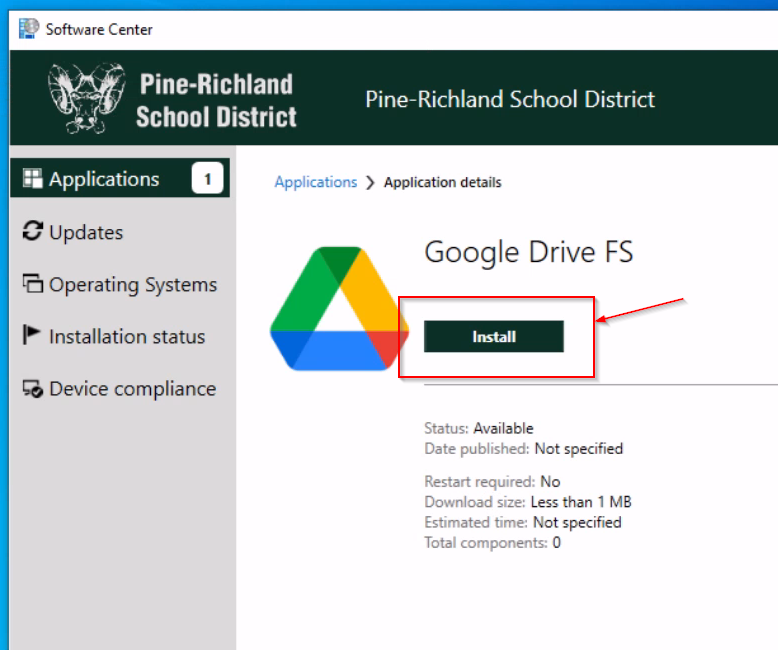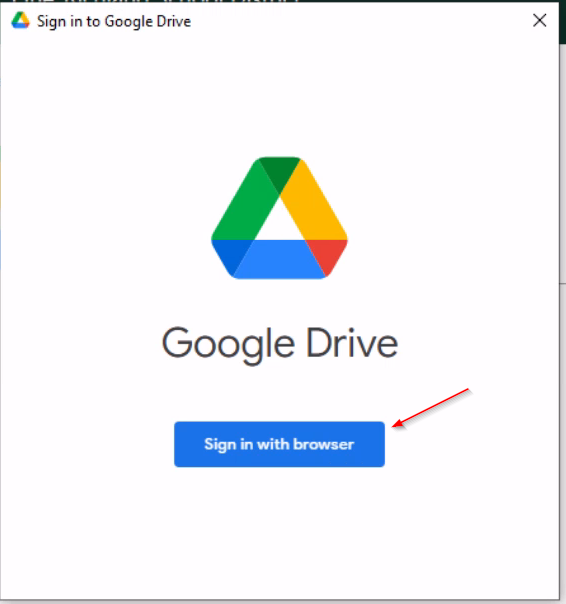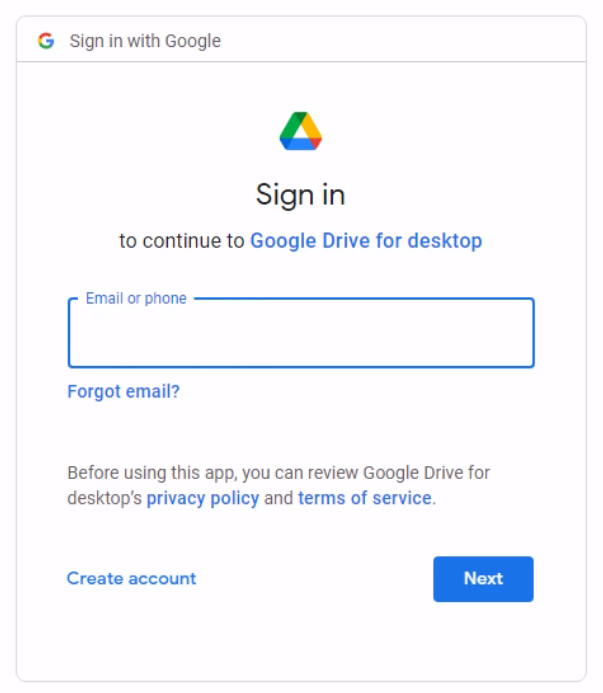Google Drive Migration
Google Drive Overview
Google Drive is a cloud storage service used for storing and sharing your files. The "Cloud" nature of this service allows access to files at any time from any device. The current network drives (Q:, T:, etc) are only accessible when connected to the districts network.
File migration
Your files will need to be transferred from your network network drive to your Google (G:) drive. The process is simple and the steps below will guide you through the process.
- Make sure you are at the district and connected to the district network. Your network drive should be accessible.
- Open the start menu and search for Google Drive, then open it.
- At the Sign in to Google Drive window, click Sign in with browser.
- Follow the prompts in the browser to sign into your district Google account (district email address and password).